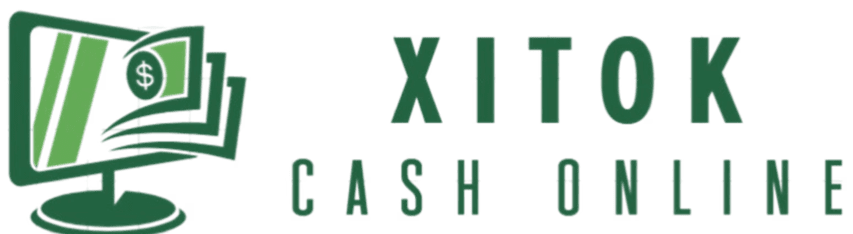Enhance Your Video Production with High-Quality Sound
You can't create a professional video without adding sound to it, so it would be better to record high-quality sound using an external microphone and add it to the video. But if you have a problem recording high-quality sound, you can use some techniques to improve the sound quality in the post-filming stage.
Tips for Adding High-Quality Audio to Your Video
- Use an external microphone: An external microphone can be used to record high-quality audio and improve the sound quality in the video.
- Avoid noise: You should avoid shooting in areas where there is noise, such as traffic or other background noise.
VN App: Your Go-To Video Editing Tool
VN App is a video editing app available for iOS and Android. The app features an easy-to-use user interface and a wide range of tools and features to create professional videos.
Main Features of the VN Application
- Full-featured video editor: The application allows you to edit the video completely, including cutting, clipping, effects, texts, and music.
- Surround sound feature: The application features a surround sound feature that allows you to add 3D sound effects to the video.
- Animation: The application allows you to add animation and effects to your photos.
Why VN is the Best App for Production?
It cannot be said that the VN application is the best for production in general, as there are many other applications specialized in production, editing, and audio and video production. However, VN is a very good and useful app for producers who are looking for an easy-to-use app with a good user interface to quickly produce and edit short videos.
The app has a lot of powerful features like special effects, illustrations, watermarks, texts, music, and voiceovers. VN also allows users to share the produced videos on various social platforms. Overall, VN is a good app for beginners and users who want to produce short videos easily and quickly.